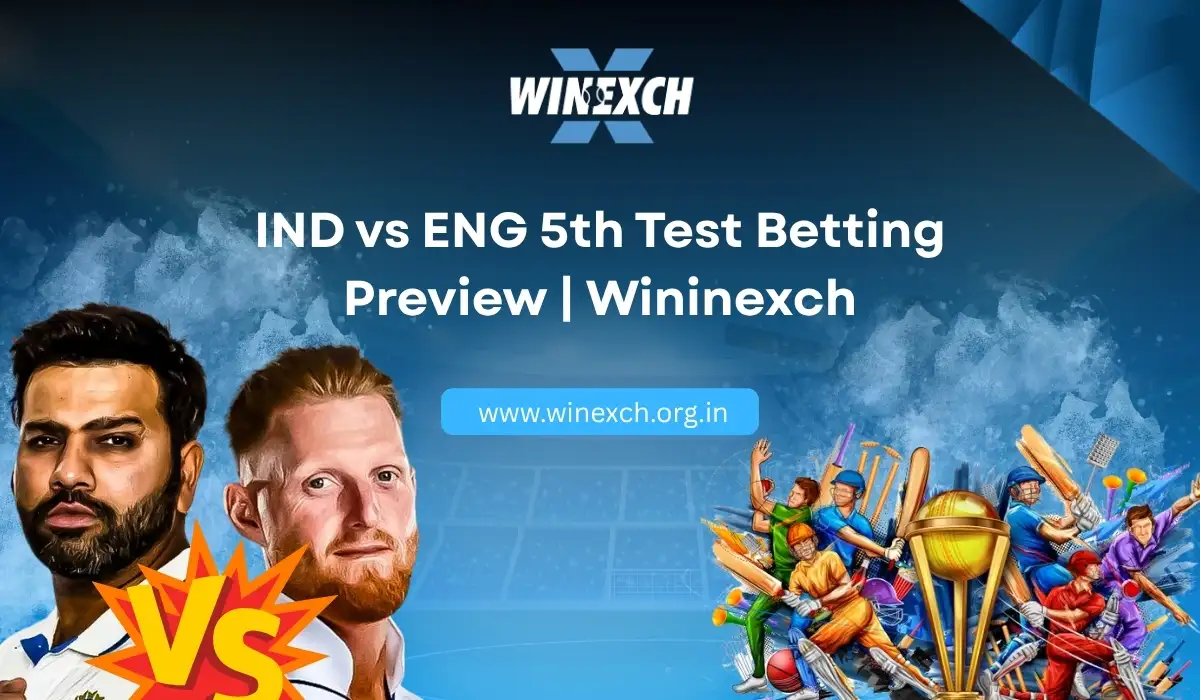Logging into Winexch or the Winexch App should be quick and simple. However, users occasionally run into problems. These issues can range from incorrect credentials to technical errors.
In this guide, we’ll discuss the most frequent Winexch Login problems. You’ll also learn proven methods to fix them and tips to avoid them in the future. Whether you are a new or experienced user, this guide will help you maintain seamless access.
1. Incorrect Username or Password
This is the most common reason for failed login attempts.
Why it happens:
- Typing mistakes
- Wrong letter case
- Forgetting credentials
- Using outdated saved credentials
How to solve:
- Always double-check your username and password.
- Make sure Caps Lock is turned off.
- Use the “Forgot Password” feature if needed.
- Use a trusted password manager to save your login info securely.
How to avoid:
- Store login details safely.
- Update your saved password if you change it on the website or app.
2. Outdated Winexch App Version
Using an outdated version of the Winexch App can cause login errors and loading failures.
How to solve:
- Visit the official site and download the latest version.
- For Android, use the official APK from the site.
- For iOS, ensure your app is updated via the App Store.
How to avoid:
- Enable auto-updates.
- Check for updates regularly on the official Winexch website.
3. Browser Cache or Cookies Issues
If you’re using a web browser to log in, stored cache or cookies may interfere with the login process.
Symptoms:
- The site fails to load.
- Login page keeps refreshing or gets stuck.
- You are logged out unexpectedly.
How to solve:
- Clear your browser’s cache and cookies.
- Use incognito mode or switch to another browser.
- Restart the browser after clearing cache.
How to avoid:
- Clear browsing data at regular intervals.
- Avoid using multiple extensions that interfere with cookies.
4. Server Downtime or Maintenance
Sometimes the Winexch platform goes through updates or unexpected outages.
How to identify:
- The site doesn’t load at all.
- Login fails without a specific error message.
- App does not connect to the server.
How to solve:
- Wait for a few minutes and try again later.
- Check for announcements on the official website or social media.
- Contact support to confirm if maintenance is ongoing.
How to avoid:
- Stay informed through notifications from the platform.
- Avoid using the platform during peak update hours.
5. Two-Factor Authentication (2FA) Issues
2FA adds a layer of security but sometimes delays or fails due to OTP issues.
Common issues:
- Not receiving OTP.
- OTP expired before submission.
- Entering the wrong code.
How to solve:
- Ensure your registered phone number is active.
- Resend the OTP if it doesn’t arrive within 60 seconds.
- Avoid copying spaces when pasting OTP.
How to avoid:
- Use a stable mobile network.
- Avoid switching SIM cards frequently.
- Use a trusted OTP authenticator if supported.
6. IP Restrictions or Geo-Blocking
Certain locations may be restricted from accessing Winexch.
Why it happens:
- Regional restrictions due to regulations.
- Use of flagged IP addresses.
- Access attempts from banned countries.
How to solve:
- Use a stable and verified internet connection.
- Contact support to confirm if your IP is restricted.
- If allowed, use a secure VPN with a permitted region.
How to avoid:
- Always log in from a consistent location.
- Avoid public networks that may be flagged.
7. Account Lockout
Too many failed login attempts can temporarily lock your account.
Symptoms:
- You are unable to access your account even with correct details.
- The system asks you to wait before trying again.
How to solve:
- Wait for the lockout period to end.
- Contact support for faster unlocking.
- Reset your password to regain access securely.
How to avoid:
- Do not attempt multiple failed logins.
- Use the “Forgot Password” option after two failed attempts.
8. Winexch App Crashing or Not Opening
App-related issues are more common on older devices or outdated OS.
Causes:
- Incompatible OS version.
- Lack of storage or memory.
- Corrupted app data.
How to solve:
- Restart your device.
- Clear app cache and data.
- Reinstall the app from the official source.
- Ensure your OS meets minimum requirements (Android 7.0+, iOS 12+).
How to avoid:
- Keep your device updated.
- Free up device storage regularly.
- Download the app only from Winexch.org.in or trusted sources.
9. Verification Pending
If your account is not fully verified, you may not be able to log in or access all features.
How to solve:
- Complete your KYC verification by uploading necessary documents.
- Make sure your email and phone number are verified.
- Wait for confirmation from the support team.
How to avoid:
- Complete verification immediately after registration.
- Use real, verifiable details while signing up.
10. Suspicious Activity Detected
The system may flag your login if there’s an unusual pattern.
Common triggers:
- Logging in from multiple devices or locations.
- Using automation tools or bots.
- Unusual betting patterns.
How to solve:
- Contact support and explain your situation.
- Verify your identity to restore account access.
How to avoid:
- Use a single trusted device.
- Avoid sharing account credentials with others.
- Follow fair usage guidelines.
General Tips to Avoid Winexch Login Problems
| Tip | Description |
| Use secure passwords | Combine letters, numbers, and special characters |
| Always use the official site | Bookmark https://winexch.org.in/ to prevent phishing |
| Enable app permissions | Allow access to network, storage, and notifications |
| Update regularly | Keep app and OS up to date |
| Don’t share credentials | Keep your account private and secure |
| Monitor login activity | Check for unauthorized access regularly |
What to Do If Nothing Works
If you’ve tried all the above steps and still can’t log in:
- Contact Winexch support immediately through live chat or email.
- Provide accurate information about your issue.
- Include your registered email or phone number when reaching out.
Winexch support is available 24/7 and typically responds within minutes. They can help with unlocking your account, resetting passwords, and resolving technical problems.
Final Thoughts
Login problems with Winexch or the Winexch App are usually temporary and easy to fix. The key is to use verified login details, keep your software updated, and follow the platform’s security guidelines.
By following this detailed guide, you can avoid common login errors and ensure uninterrupted access to your Winexch account. Whether you access the platform via desktop browser or mobile app, these solutions will help you log in with ease and confidence.
For ongoing support, visit the official website regularly and stay updated with new features, app updates, and announcements.